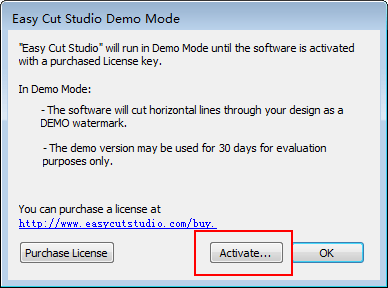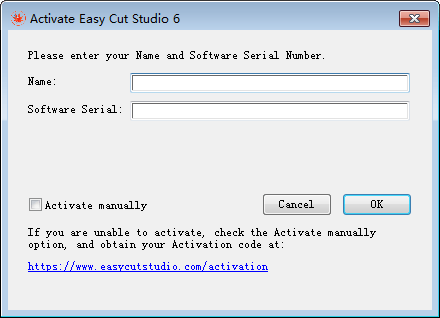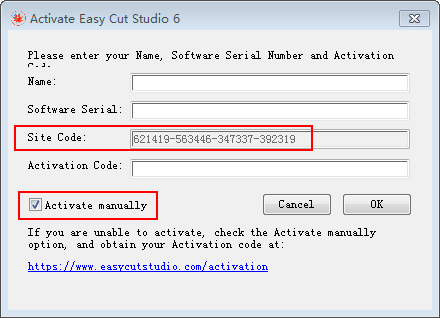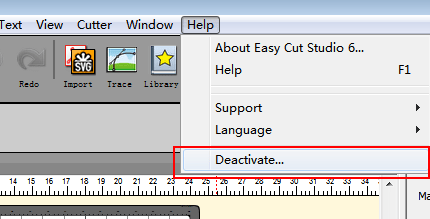Online Activation Instructions:
When launching the application and you should see the window below, Alternatively, you can click Help > Activate... .
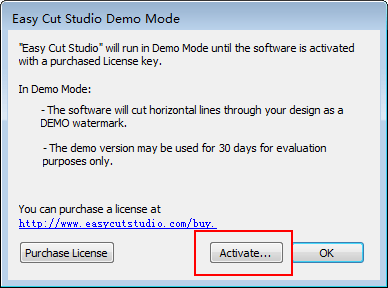
Click on the Activate button.
Enter your Name and Serial Number, then click on the OK button. (Do not check the "Activate Manually" box.)
Note: The serial number can be found in your purchase confirmation email. It is a 30-digit number with dashes in it.
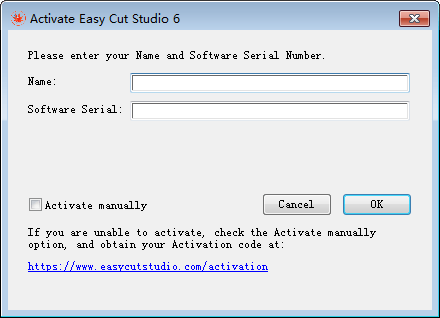 Below are the most common reasons for program activation failures:
Below are the most common reasons for program activation failures:
- The activation process require a Internet connection. If you are not connected to the internet, you can activate it by submitting the Site Code to us.
- To transfer your license to a new computer, please deactivate it on the original system first, then activate it on the new computer.
- Enter the serial number by copying and pasting to avoid possible typing errors, and no blank spaces added. When entering the serial number, please be sure to add the hyphens (-).
- Please check whether there is any special characters in user name. Since Easy Cut Studio only recognizes English characters, you'd better be sure that your user name does not contain special characters in it.
- Serial number is being used with the wrong product or version of software. (For example: Easy Cut Studio serial numbers will NOT work with EasyCut Pro). In addition, If you purchased Easy Cut Studio on or
after May 1st, 2024, you should download and install Easy Cut Studio V6. Otherwise, you need to download and install Easy Cut Studio V5.
Activate manually
If the computer you are using is not connected to the Internet, Please send the following information to us, and then we will generate your activation code manually.
If you have problems activating automatically, Please send the following information to support@easycutstudio.com.
- Your Name
- Serial Number
- Site Code
- What version of Easy Cut Studio are you currently running?
The Site Code is obtained by running the program and choosing "Activate..." and checking the "Activate Manually" option.
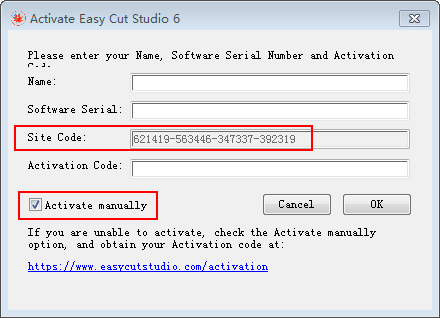
Deactivate License
To deactivate the license used on the current computer, launch Easy Cut Studio, click Help > Deactivate... . After you release the license on an existing computer, you can activate it on another computer.
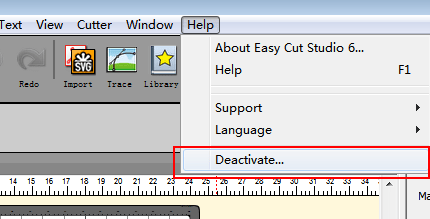
Contact Us Directly
If you have any activation questions, Contact us via email. We’ll respond within one business day.
support@easycutstudio.com