
The world’s most-loved sign making and vinyl cutting software, developed to perfectly match your vinyl cutter and cutting plotter. Create designs and cut in one simple workflow. It gives you the ability to cut any font, SVG, AI, PDF, as well as your own original designs with your vinyl cutter. This awesome vinyl cutting software even supports vectorize your images and built-in shape library includes hundreds of vectorial designs ready for cutting. With the intuitive user interface and robust toolset, Now anyone can cut designs like a pro with professional-grade features! Now available in both Windows and macOS.
Drawing and Designing couldn’t get any easier! versatile editing for all design levels. This powerful vinyl cutting software includes all-in-one graphic design tool allowing you to create amazing graphic design in an easier and quicker way. Easily draw unique shapes, edit vector images, modify signs, and customize text with all fonts on your computer plus special effects. Easy Cut Studio 6 will make your design and cut your signs easier than with any other vinyl cutter software in the industry. It is a little design powerhouse for plotting vinyl. Everyone can design like a pro, No skills needed!

Unmatched image vectorization, Turn images into editable vectors with ease. Simply use the powerful tracing tool to create cuttable outlines from any imported graphics (including PNG, JPG, BMP, GIF, PDF, TIFF, PSD, TGA, etc.) or any scanned images. Easily create accurate vector paths ready for cutting or make further editing.
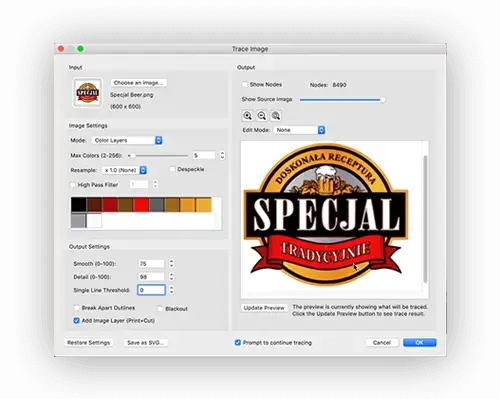
Easy node editing tools give you total control over outlines. Individual lines, curves and nodes can be manipulated to any degree and preview results in real-time. The unique simplify feature is useful for trying to reduce the number of points/nodes in a shape.
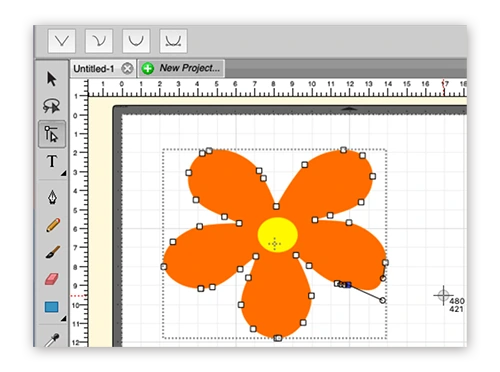
Compatible with more than 20 image formats, including common SVG, PDF, EPS, AI, PNG, GSD, FCM, WPC, and other major embroidery file formats, and Export your design to 8 different file formats.
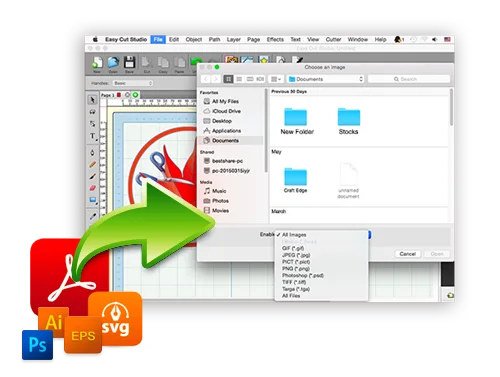
Easily convert designs into rhinestone templates and make your own custom rhinestone designs with typeable rhinestone ready fonts, and ability to add a spray of rhinestones surrounding a design. With the help of Easy Cut Studio Rhinestone feature, you can now apply rhinestones to practically everything from T-shirts, handbags, jeans, textiles, cell phones and so on.
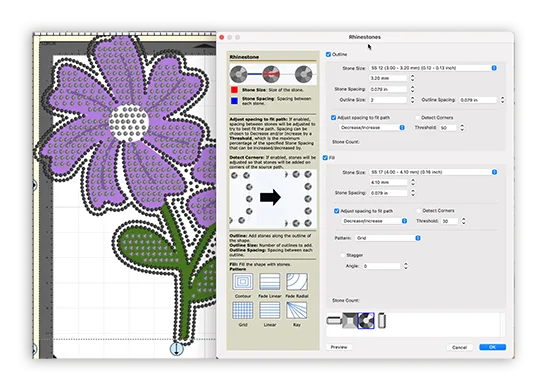
Welding is an advanced option allows you to make overlapping text and shapes to become a single shape, by joining shapes together wherever an overlap occurs. There are two ways to combine shapes/letters together: Weld and Join.
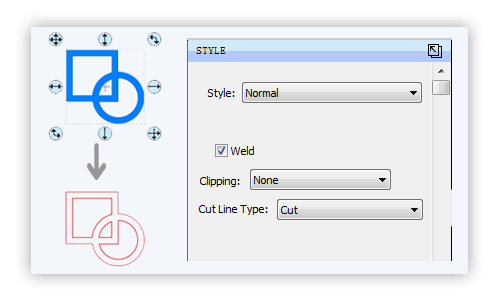
Auto Nesting fits as many objects as possible into a specified cut area, optimizing media usage and reducing material waste. Saves you time and money, while using your material more effectively.
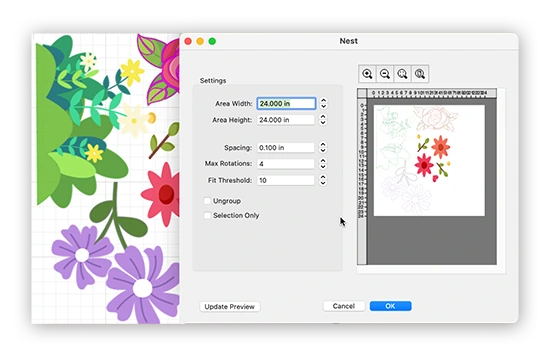
Industry-leading print and cut workflow. Easily add contour paths, automatic creation of registration marks. Effortlessly print your design and then cut out around the printed design using your vinyl cutter, which is perfect to create decals and stickers. User control over registration size, thickness and offset will help the cutter find the contour cut marks easily.
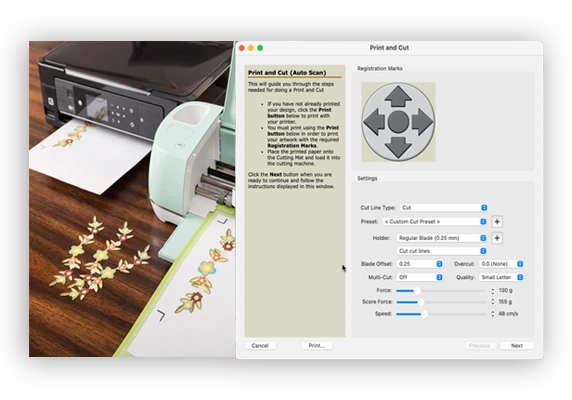
Easily create complex designs using multiple layers, grouping to organize the display order of objects. Using Layers can help you more control over how you organize, edit and cut objects, including ability to cut by layer. You can also assign layers to print only, cut only, score, draw or both print and cut. The shadow layer function allows you to create outlines for any shapes and text, ideal for contour cutting around a design.
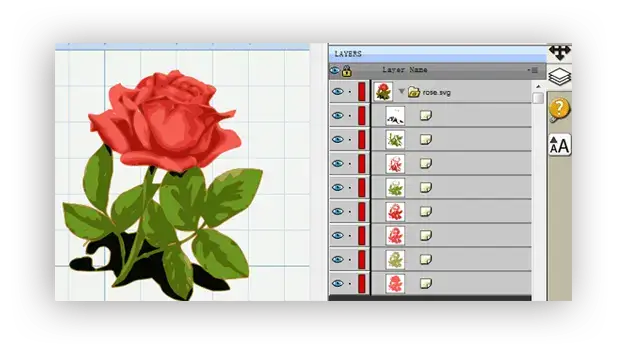
Cut vinyl signs with incredible ease. Flexible cut settings that allow you to cut exactly what you want. You can set cut mode, pressure & speed, mirror, multi-cut, score force, cut selection only, blade offset, overcut, Print+Cut and many more professional vinyl cutter controls. Further enhancing the potentiality of vinyl cutter. Get the job done, faster.
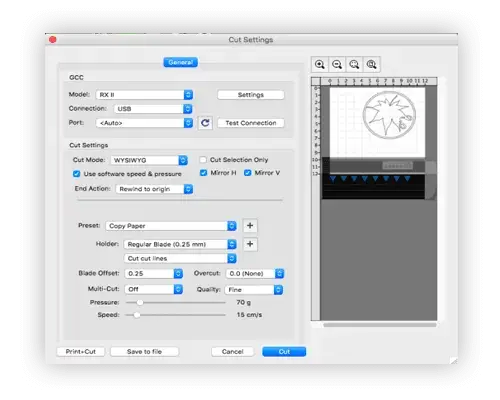
Works with a wide range of vinyl cutters/plotters including Roland, GCC, Graphtec, Vevor, USCutter, Mimaki, Mutoh, LOKLiK, HP Latex, Summa, UKCutter, Secabo, Desay Master, Siser, Rabbit, Creation PCut, JinKa, KNK, Silhouette, DGI, E-cut, Mycut, Refine, Saga, Teneth, Seiki, Foison, ROHS, SkyCut, Yinghe, Ioline, GSN, DGI, BDF, KASA, Vinyl Systems, Workhorse, AnaGraph, ProCut, Jaguar, MUSE, Liyu, PixMax, Redsail, GoldCut, Vinyl Express machines and much more (700+). (No longer work with the Cricut cutting machines). Click here to view all compatible vinyl cutters.

Easy Cut Studio 6 has already been tested and optimized for hundreds of different vinyl cutters and cutting plotters. Chances are, your vinyl cutter is supported!
View supported vinyl cutters/plotters.
Available for both Windows and Mac, including Windows 11, 10, 8, 7, Vista and XP. macOS 26.2 Tahoe, Sequoia, Sonoma, Ventura, Monterey, Big Sur, Catalina, Mojave, High Sierra, Sierra, and former.
English not your first choice? Try it in any of 10 other languages, including French, Italian, Spanish, German, Datch, Norwegian, Portuguese, Japanese, Traditional Chinese and Simplified Chinese.